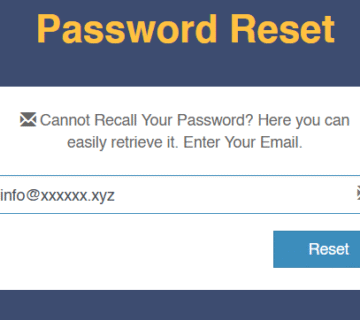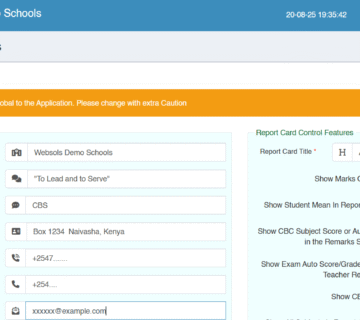How to Login to the System
Accessing your account is simple and straightforward. Follow these quick steps to get started:
- Open your browser and go to the eschool Access Page – This is normally a URL Like xxx.eschool.co.ke where xxxx is the Provided name.
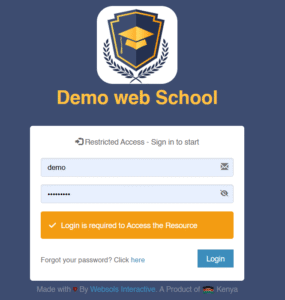
- Enter your username/email and password. You May click on the Eye Icon to view your Password
- Click Sign In /Login.
✅ If your credentials are correct, you’ll be redirected to your dashboard. For First Time Login or after Password Reset You will be Prompted to Change Your Password.
✅ If your credentials are Wrong, you’ll be requested to reenter the Credentials Again.
✅ The System Will Login with your Assigned Credentials.
✅ Where Google Recaptcha Is Enabled You May have to Confirm that you are not a Robot – by responding to the Captcha Request.